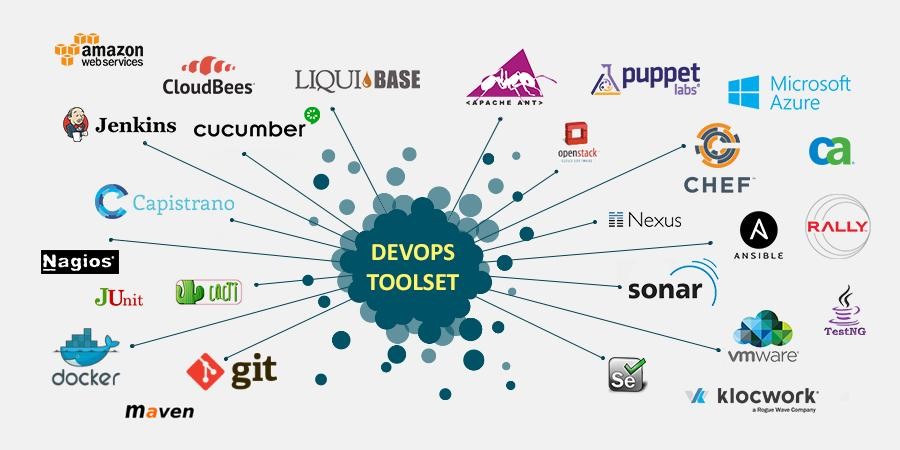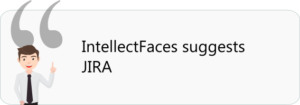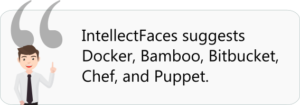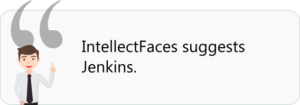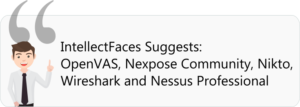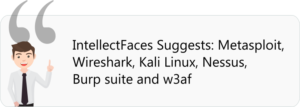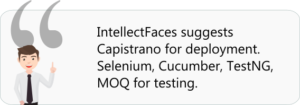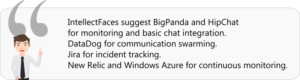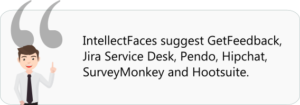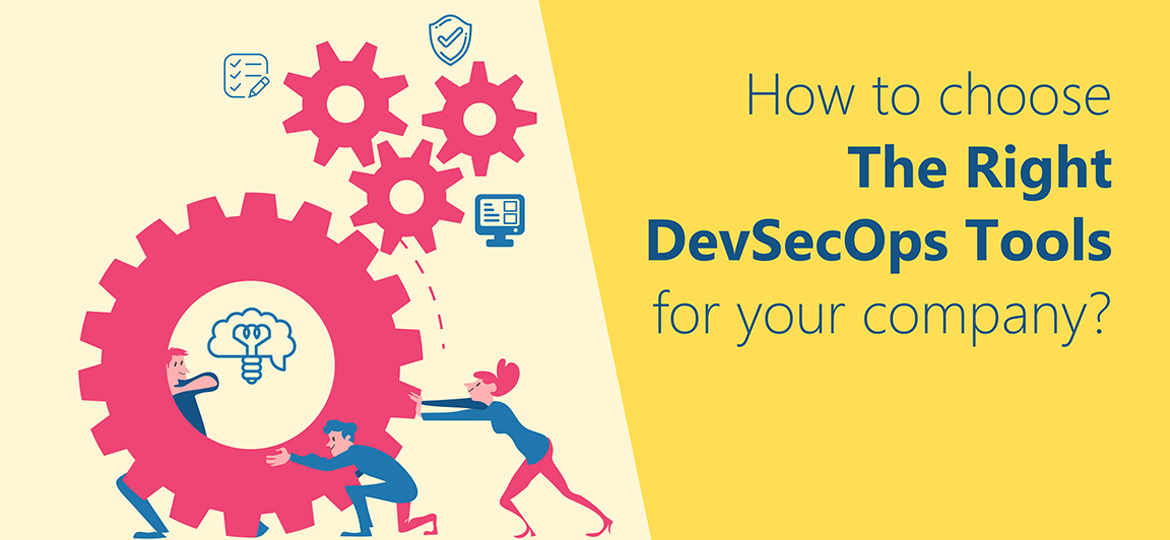
How to choose the right DevSecOps tools for your company?
Ask a DevSecOps purist this question, and he will probably say “no tool is going to make you DevSecOps just like that”. A valid statement given that DevSecOps requires a different level of collaboration between development and operations. It’s a culture that just cannot be made by command.
But the DevSecOps market is full of tools and options, leaving you spoilt for choice. Try Googling “DevOps tools” and you can find a flowing list. Confused already? Well, the actual intention behind these tools is to aid your organization in boosting automation and collaboration between teams. They help chisel the culture rather than heralding it with the snap of your fingers.
So the real challenge lies in choosing the right tools for your organization from an endless list of them. Add to it the fact that there is no single tool that can cater to all your delivery requirements, the chances of you making a mistake just got higher. That is why, we have come up with this article that is designed to guide you in identifying the right DevSecOps tools for your company.
Phase 1: Continuous Planning
The main activities in this phase would be about collaborating on planning and designing. The agile methodology gives great insights, particularly on the planning phase. Look for a tool that allows you to plan in iterations. This way, your team can learn the user requirements quickly.
“Sprint planning is a concept of ‘Agile Methodology’ wherein the product owner facilitates a meeting with the entire team and discusses the acceptance criteria”.
The concept of getting feedbacks and planning to convert it into actions is a great but also complicated practice. The best tool would be the one that has features that lets your team share new ideas, goals, strategies and inputs on formulating roadmaps.
Phase 2: Continuous Build
In this phase, let us dwell on tools that optimize staging environments for developers.
DevSecOps tools that allow coding against a virtual, disposable environment can get more work done quickly. Developers have the freedom of trying out multiple versions and modular applications without any fear. These environments are reliable and easy to maintain, thanks to the simplicity of re-provisioning code blocks instead of repairing. Now collaborative coding becomes a reality with whole teams working on “identically-provisioned environments”.
Phase 3: Continuous Integration
Continuous Integration is one of the best practices/agile practice of uploading the code into a shared repository in regular intervals and testing it every time. By this way, dev teams ensure that bugs are fixed quickly (when it is easier and cheaper to fix), find showstoppers earlier, and add new functionalities/updates as early as possible.
Code quality check: With collaborative coding like this, you can check and improve code quality with peer reviews done via get/pull requests, instead of waiting for change approval boards before deploying to production.
“DevSecOps tools that allow multi-branch environment are the better choice”. Bamboo and HipChat are some of the popular ones that allow smoother multi-branch runs without sacrificing dev speeds.
Phase 4: Continuous Deployment & Testing
It is a universal fact that the time of release of a product is the most hectic period in its cycle. The biggest challenge perhaps is getting all the information pertaining to changes, testing and deployment at one time.
Some of the important levels of security testing include:
- Vulnerability Assessment- Scanning applications for known vulnerabilities such as XSS, SQL injections.
- Penetration Testing- A type of self-testing/ethical hacking done by testers to ensure proper defenses are set.
Choosing the right tools is critical to align the time, budget and manpower.
Without a tool that can provide a networked space to store everything, status reporting during the deployment phase become next to impossible. Who wants a big meeting at the end, right?
“The need of the hour is choosing Deployment Tools that provide release dashboards that can be integrated into your code repository and give a full visibility on deployment details like builds, pull requests, deployment warnings, branches, etc.”
Phase 5: Continuous Release and Monitoring
Operation involves the critical task of monitoring your applications’ performance and the servers, a task that seriously requires automation at the core. Why do we need to extract data and record them 24/7 you ask? Well, to understand the trends and the overall health of your application/environment, we need stats and constant updates.
As you might already have guessed, there should be quite a few tools for that. Tools like BigPanda, HipChat, New Relic, Splunk and Nagios are all the rage now. They can handle both server and app monitoring. But the key thing to look out for is a feature called “chat room integration”. It integrates the tool with your group chat client and sends alerts directly to your team’s chat room, reducing the time gap for essential communication. Hence, serious issues can be addressed in real time.
Phase 6: Continuous Feedback
Whether you are following the agile or waterfall model, the customer’s feedback is something you have to listen and take notes. The client’s feedback may be captured in any way- NPS data, churn surveys, bug reports, support tickets, chat excerpts and even tweets. Here rises the need to effectively capture the feedbacks and deliver it to the product team to help the plan their next step.
Look for tools that “integrate your chat client with the survey platforms for NPS-style feedbacks”. If you believe in social media for deeper insights on your project, go for social media management platforms that not only integrate Twitter and Facebook but can draw reports using historical data.
Picking the right DevSecOps tool may, to a large extent, depend on areas where your company needs more focus. But whatever the tool you pick from our list, we have made it a priority to suggest those that speed up development cycle and improve internal collaboration and communication as their objectives.